How to install shader packs
Shaders can make Minecraft look great, if you have a powerful enough computer to run them. Adding in shader packs to your Minecraft instance is fairly simple. You'll need 2 things. First you'll need to install Optifine. Second you'll need to add your shader pack/s to the instance.
First we need to install Optifine. This is easiest using a Forge instance, so we'll install Vanilla Minecraft version 1.16.5 (latest at the time of writing) and select the Forge modloader:
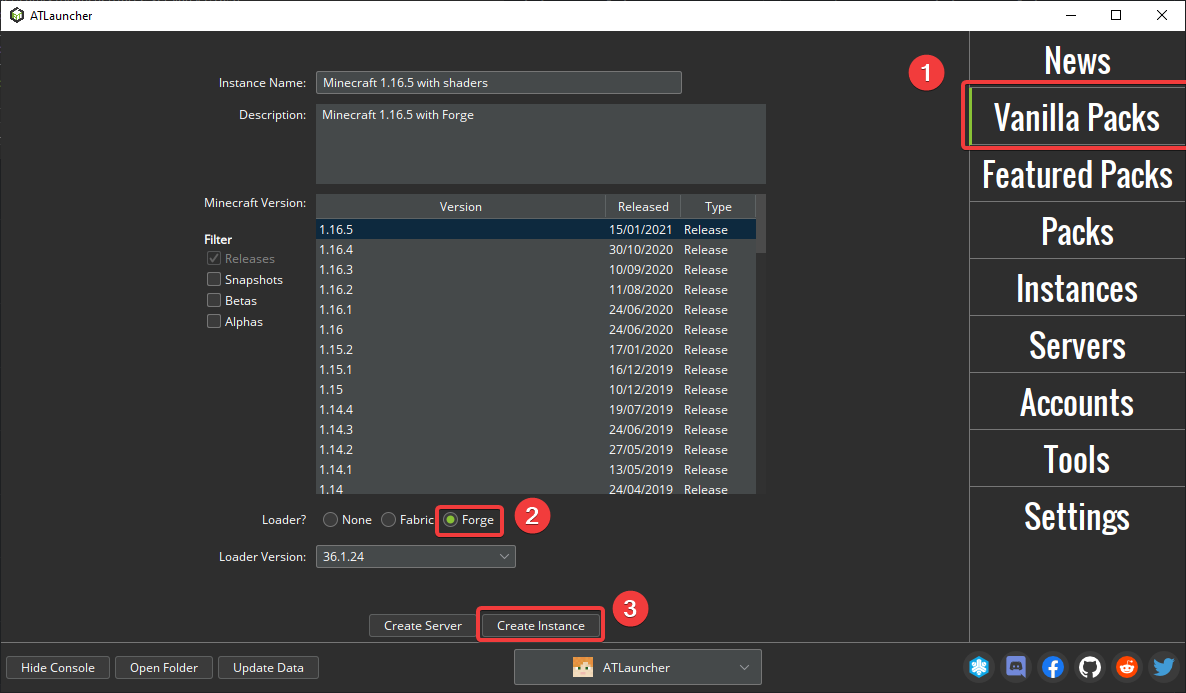
Once installed, we can then download Optifine by visiting https://optifine.net/downloads making sure to download the correct one for your Minecraft version:
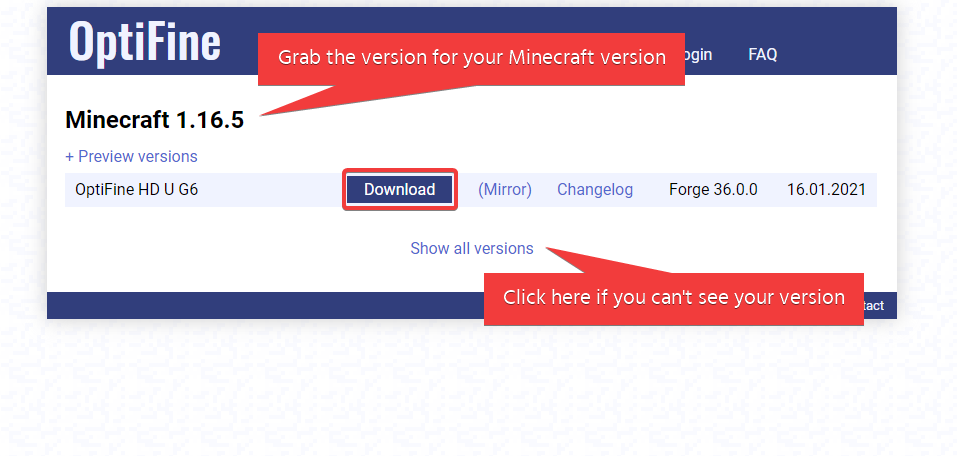
Now we'll need to add Optifine to the instance by clicking "Edit Mods", then adding in the downloaded jar file for Optifine to the mods folder:
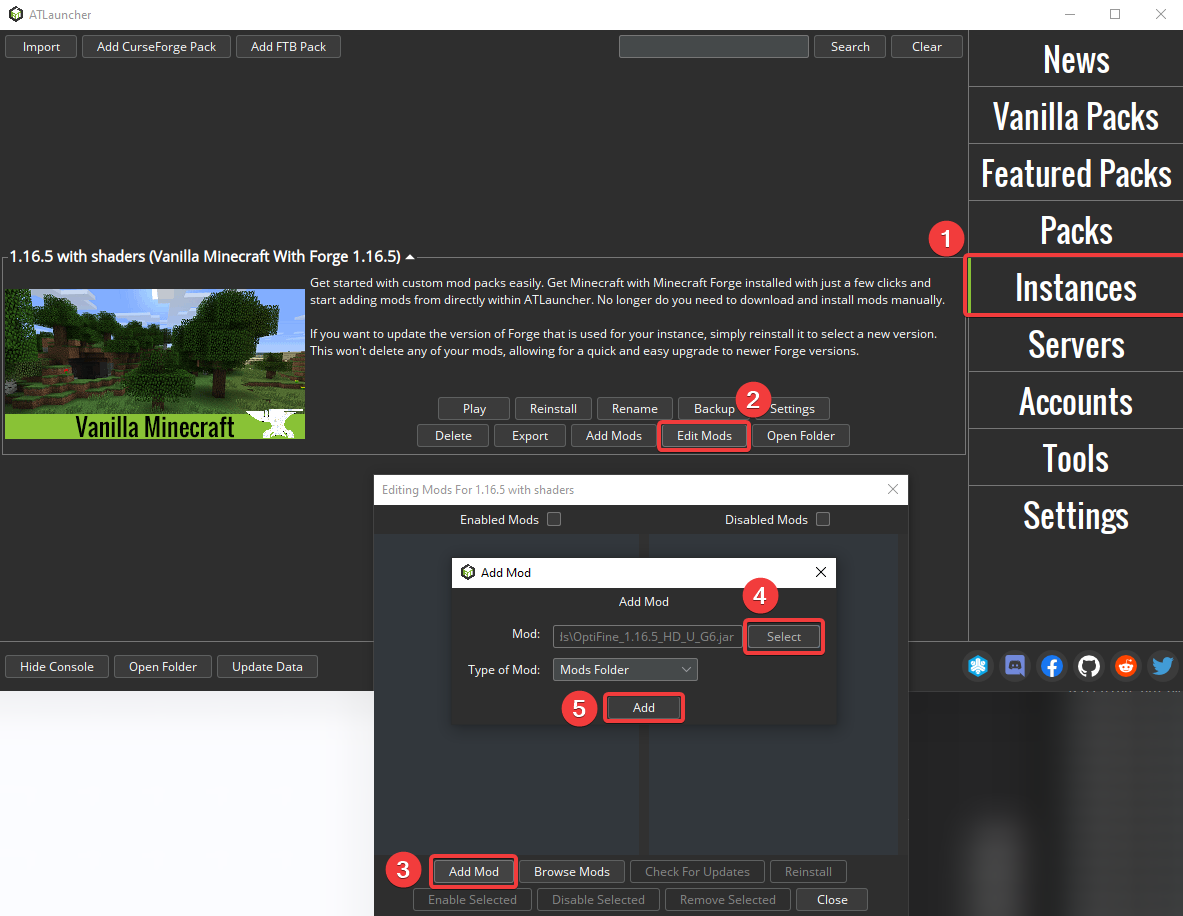
Next we'll need to add in our shader pack/s. If you don't already have a shader pack downloaded, you can browser some at https://shaders.fandom.com/wiki/Shader_Packs. Then we can add the shader pack the same way we added Optifine to the instance, but instead of adding to the "Mods Folder" we add it as a "Shader Pack:
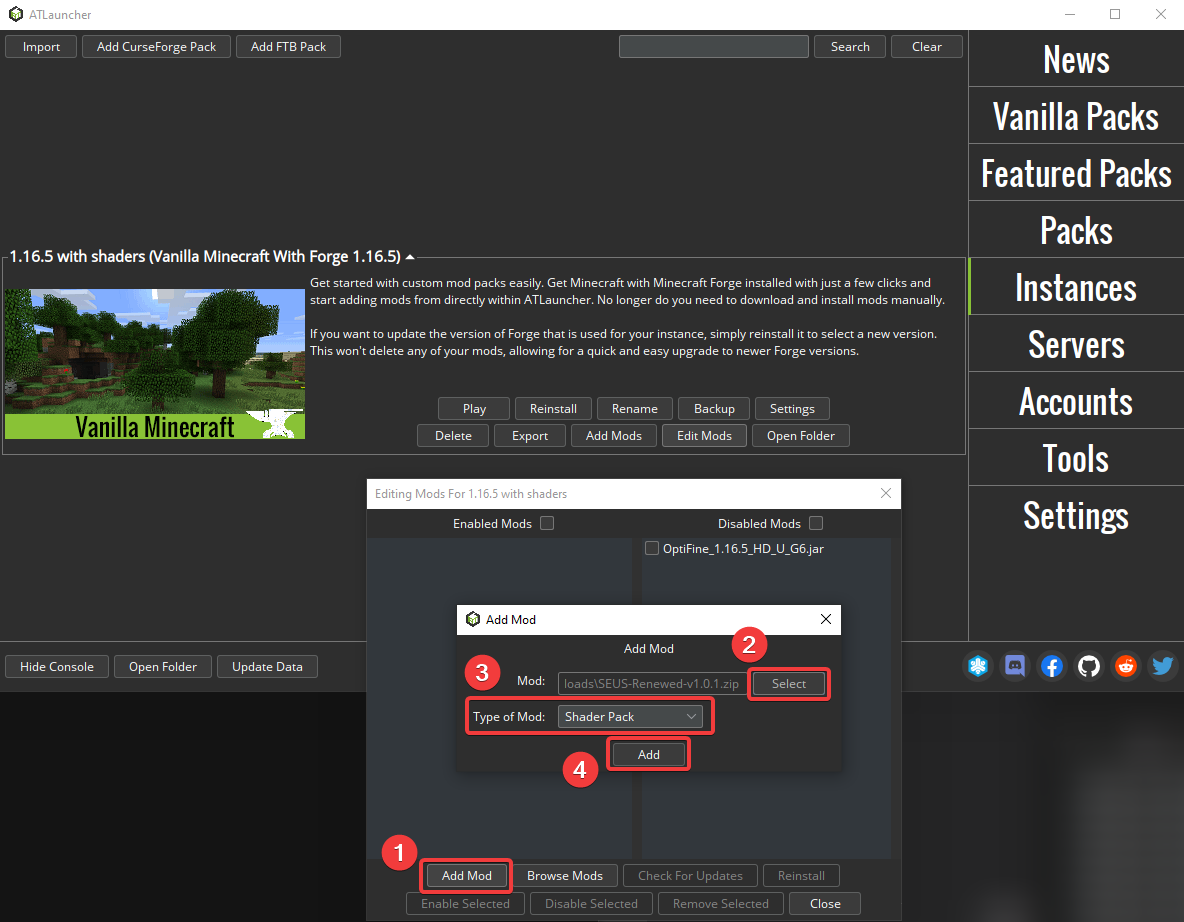
Now we can select Optifine as well as all the shader pack/s we added in the right hand side and then hit "Enable Selected" to enable them:
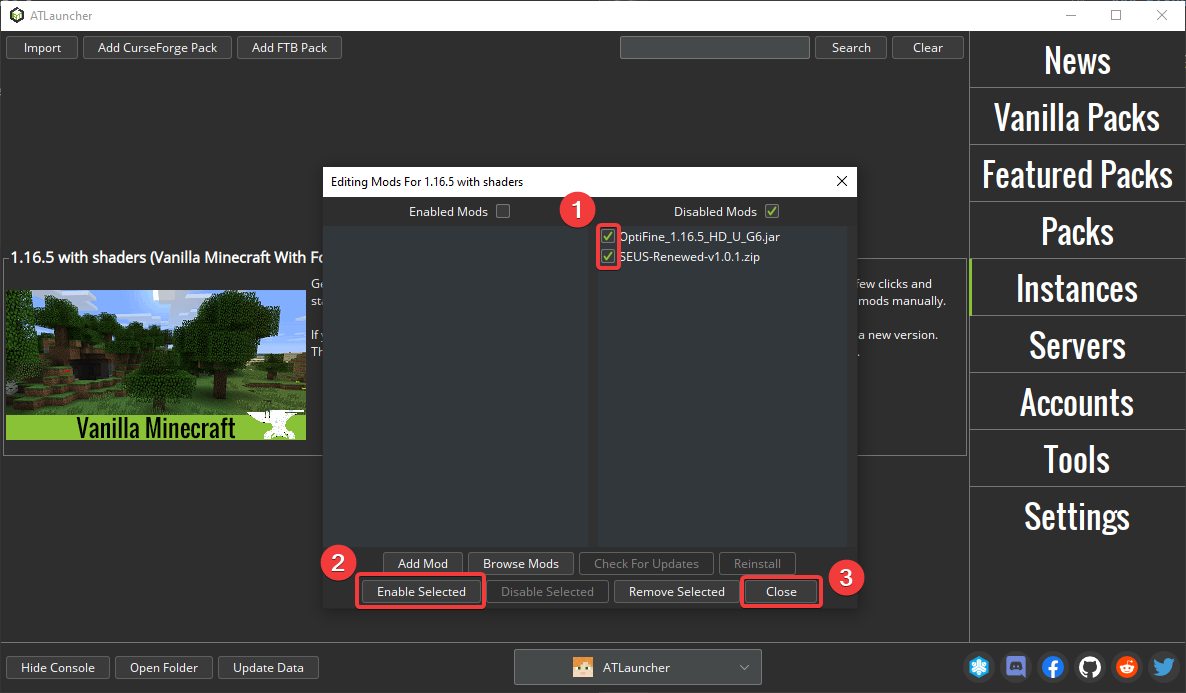
And that's it. Now we can play the instance. Once Minecraft loads, we can go into "Options..." -> "Video Settings..." -> "Shaders..." then select the shader pack you want to use:
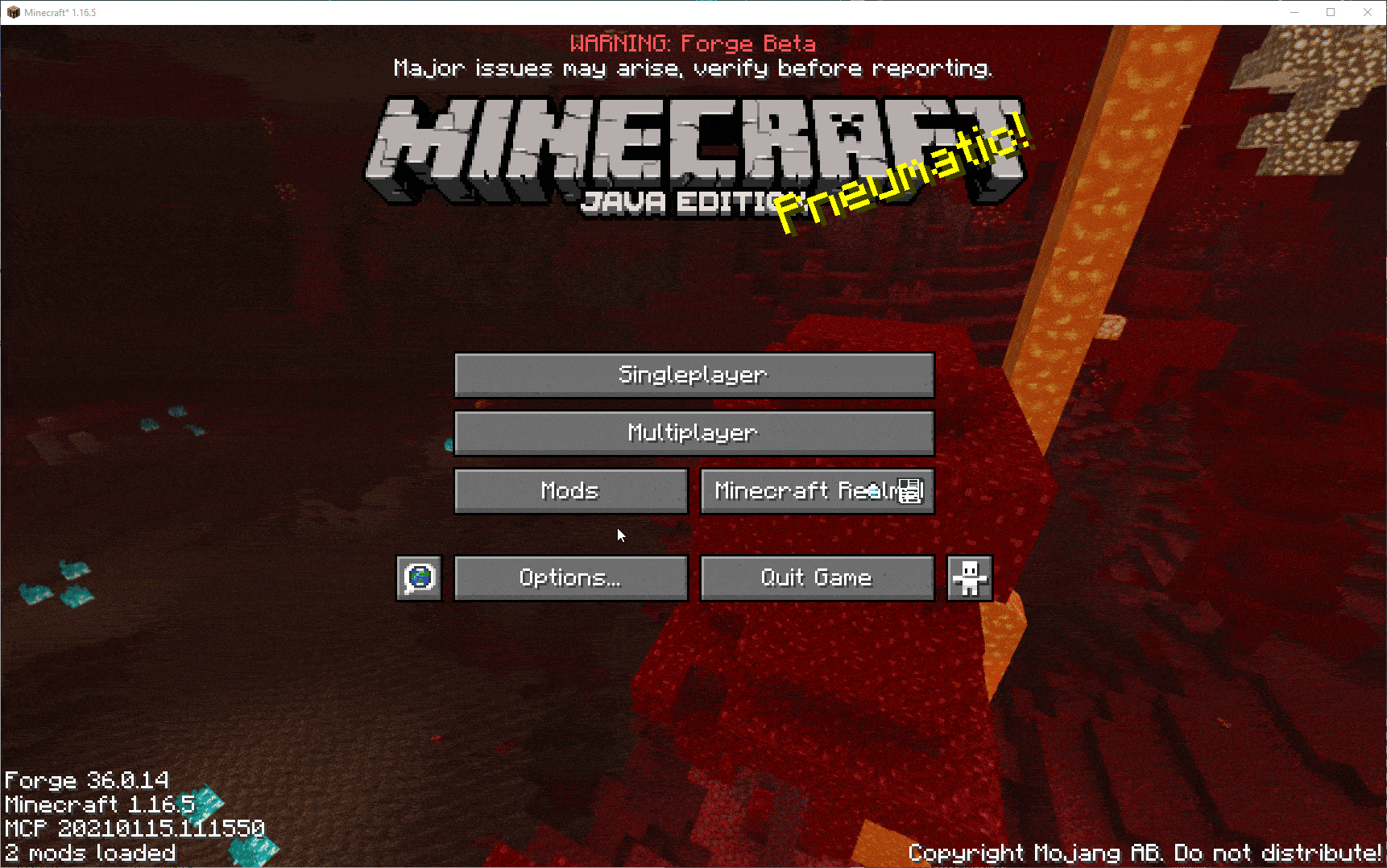
 ATLauncher
ATLauncher  Nodecraft
Nodecraft